

The official method of getting rid of commercial content, guaranteed by developers, is the purchase of the Ad-free version (almost $ 5 per year).
If you do not wish to purchase a license, you can change a number of parameters in the client settings. Often this method works. We attach the instructions:
Run the program. Press “Ctrl” + “P”. The program settings will open. In them, select “Advanced”.
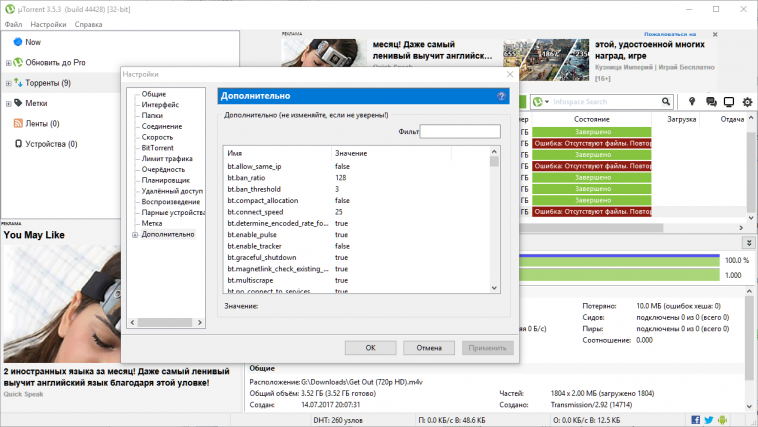
Make sure that the parameter of each value from the list below is specified as “false”. To do this, copy the name of each item individually to the “Filter”.
To change the value, double-click the “true” label with the left mouse button.
bt.enable_pulse
distributed_share.enable
gui.show_plus_upsell
gui.show_notorrents_node
offers.left_rail_offer_enabled
offers.sponsored_torrent_offer_enabled
offers.content_offer_autoexec
offers.featured_content_badge_enabled
offers.featured_content_notifications_enabled
offers.featured_content_rss_enabled
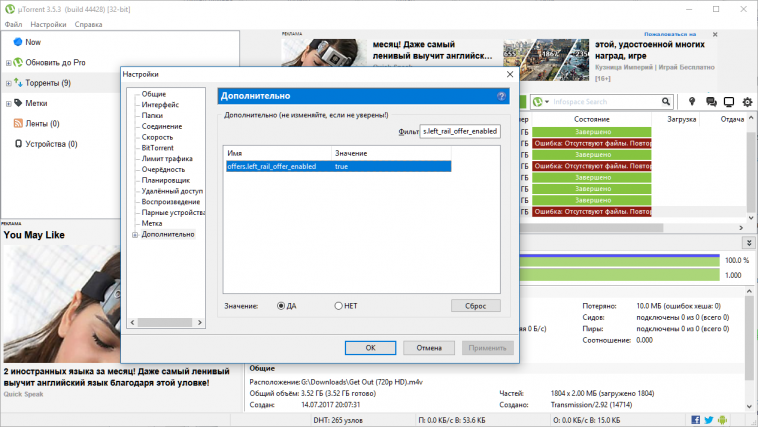
Hold down the “Shift” and “F2” keys.
Follow the path “Settings” – “Program Settings”.
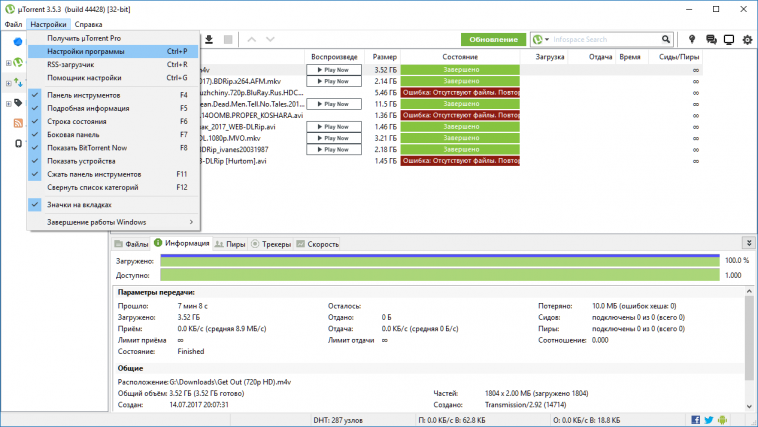
Open the “Advanced” section. It will now display hidden settings. Similarly to step 2, make sure that the value “false” is specified in the following paragraphs.
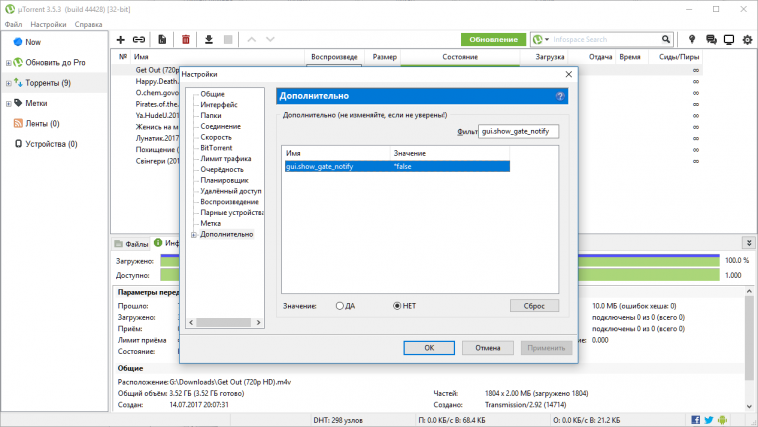
gui.show_gate_notify
gui.show_plus_av_upsell
gui.show_plus_conv_upsell
gui.show_plus_upsell_nodes
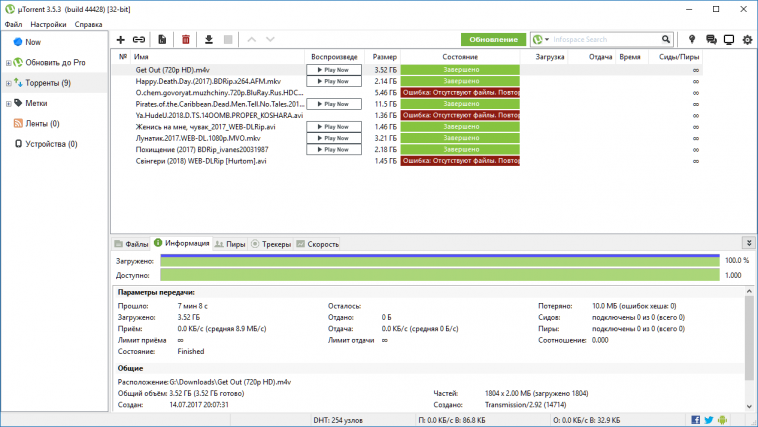
Restart the program.